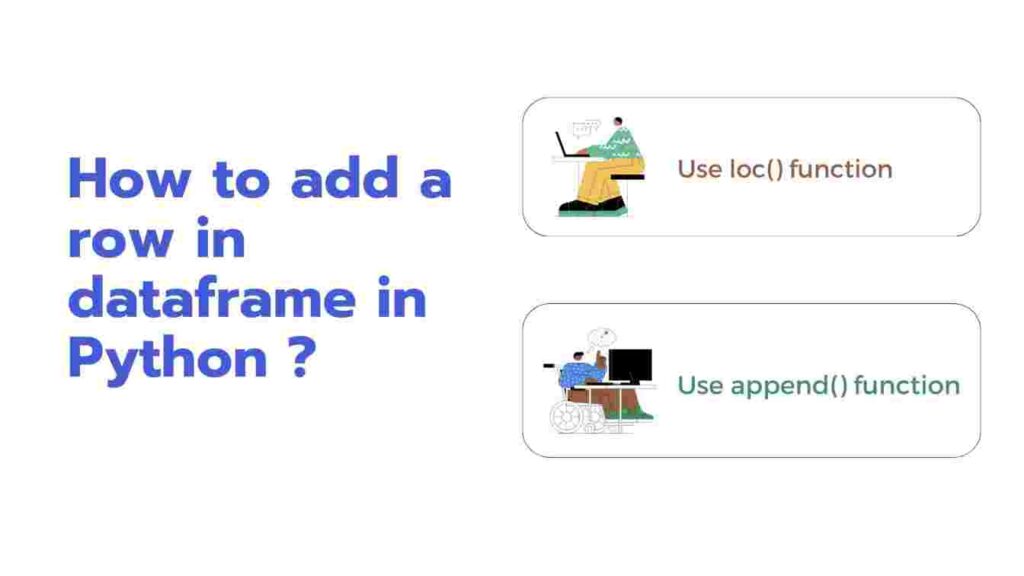Table of Contents
ToggleIn pandas, dataframe is a fundamenta data structure which provides tool for working with structures data. Adding a row falls under one of CRUD operation. The operation of adding a row to a dataframe in python should be known all the developers. In this blog we will explore how to add a row to a dataframe in python.
How to add a row to a dataframe in python
import pandas as pd
df = pd.read_csv('iris.csv')
df.columns=['sepal_length', 'sepal_width', 'petal_length',
'petal_width','variety']
print(df.head())
output
sepal_length sepal_width petal_length petal_width variety 0 5.1 3.5 1.4 0.2 Setosa 1 4.9 3.0 1.4 0.2 Setosa 2 4.7 3.2 1.3 0.2 Setosa 3 4.6 3.1 1.5 0.2 Setosa
We have two approaches for adding a row to a dataframe i.e. using append() function and loc() function. If you want to know about loc() function follow here.
How to append row to a dataframe in python using append() function ?
# Add a new row to the DataFrame
new_row = {'sepal_length': 5.1, 'sepal_width': 3.5,
'petal_length': 1.4, 'petal_width': 0.2, 'variety': 'setosa'}
df = df.append(new_row, ignore_index=True)
# Display the updated DataFrame
print("\nUpdated DataFrame:")
print(df.tail())
Output
Updated DataFrame:
sepal_length sepal_width petal_length petal_width variety
146 6.3 2.5 5.0 1.9 Virginica
147 6.5 3.0 5.2 2.0 Virginica
148 6.2 3.4 5.4 2.3 Virginica
149 5.9 3.0 5.1 1.8 Virginica
150 5.1 3.5 1.4 0.2 setosa How to insert row to a dataframe in python using loc() function ?
There are 3 different manners to add a row in dataframe using loc() method.
1. Using the loc indexer to add a row to a DataFrame.
Generally the loc() method is used to access a group of rows and columns by labels or a boolean array. We create a dictionary with key as column name and value as what we want. From that dictionary we create a pandas series object. If any column name is missing in the dictionary while creating a row, the row added would have None value for that column.
Here loc function is used to specify a row with row label i.e. len(df). We create a pandas series object from the dictionary which is assigned to ‘df.loc[len(df)]’ . We have printed last five rows to check if the new row is added or not.
# New row data
row={'sepal_length': 5.5, 'sepal_width': 3.0, 'petal_length': 3.7,
'petal_width': 0.9, 'variety': 'setosa'}
new_row = pd.Series(row)
# Add the new row using loc
df.loc[len(df)] = new_row
print(df.tail())
Output
sepal_length sepal_width petal_length petal_width variety 147 6.5 3.0 5.2 2.0 Virginica 148 6.2 3.4 5.4 2.3 Virginica 149 5.9 3.0 5.1 1.8 Virginica 150 5.1 3.5 1.4 0.2 setosa 151 5.5 3.0 3.7 0.9 setosa
2. Using dictionary to add a row in a dataframe with loc() function.
We directly assign the dictionary having key as column and value what we want to ‘df.loc[len(df)]’
# New row data
row={'sepal_length': 5.0, 'sepal_width': 3.0, 'petal_length': 3.0,
'petal_width': 1.0, 'variety': 'setosa'}
# Add the new row using loc
df.loc[len(df)] = row
print(df.tail())output
sepal_length sepal_width petal_length petal_width variety 148 6.2 3.4 5.4 2.3 Virginica 149 5.9 3.0 5.1 1.8 Virginica 150 5.1 3.5 1.4 0.2 setosa 151 5.5 3.0 3.7 0.9 setosa 152 5.0 3.0 3.0 1.0 setosa
3. Using loc with a list to add a row.
#New row data row=[5.2, 3.2, 3.2, 1.2, 'setosa'] #Add the new row using loc df.loc[len(df)] = row print(df.tail())output
sepal_length sepal_width petal_length petal_width variety 149 5.9 3.0 5.1 1.8 Virginica 150 5.1 3.5 1.4 0.2 setosa 151 5.5 3.0 3.7 0.9 setosa 152 5.0 3.0 3.0 1.0 setosa 153 5.2 3.2 3.2 1.2 setosa
How to append a row to a empty dataframe in python?
import pandas as pd columns = ['A', 'B', 'C'] # Example column names df = pd.DataFrame(columns=columns)Now, adding a row using append function.
# New row to append
new_row = {'A': 1, 'B': 2, 'C': 3} # Example values for the new row
# Append the new row to the empty DataFrame
df = df.append(new_row, ignore_index=True)
print(df)
output
A B C 0 1 2 3
How to add rows to dataframe in loop?
To add multiple rows to a dataframe in a loop, we can iterate over our data and append each row to dataframe. I have create a list of dictionary. Where each dictionary stores information of each row which needs to be added to dataframe. We will use append function with for loop to achieve the required results.
import pandas as pd
# Create an empty DataFrame with column names
columns = ['A', 'B', 'C'] # Example column names
df = pd.DataFrame(columns=columns)
# Define your data to add (example list of dictionaries)
data_to_add = [
{'A': 1, 'B': 2, 'C': 3},
{'A': 4, 'B': 5, 'C': 6},
{'A': 7, 'B': 8, 'C': 9}
]
# Iterate over the data and append each row to the DataFrame
for row_data in data_to_add:
df = df.append(row_data, ignore_index=True)
# Display the updated DataFrame
print(df)output
A B C 0 1 2 3 1 4 5 6 2 7 8 9
How to add a blank row to a dataframe in python?
import pandas as pd
# Create an empty DataFrame with column names
columns = ['A', 'B', 'C'] # Example column names
df = pd.DataFrame(columns=columns)
# Create a dictionary representing a blank row
blank_row = {'A': None, 'B': None, 'C': None}
# Set values to None or any other desired blank value
# Append the blank row to the DataFrame
df = df.append(blank_row, ignore_index=True)
print(df)
Output
A B C 0 None None None
Conclusion
We saw how to add a row to a dataframe in a easy manner. You can also learn how to use numpy where function with multiple conditions.