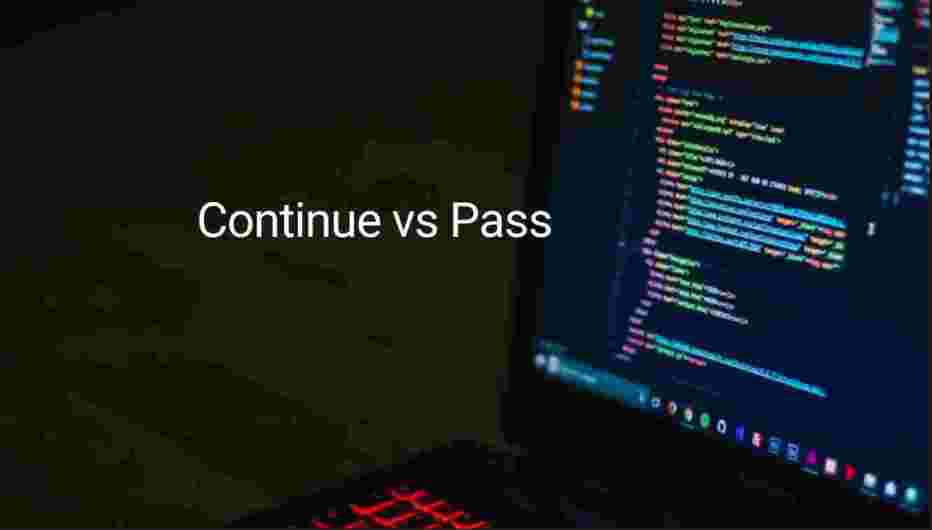Table of Contents
ToggleSummary of continue, pass, and break.
- Break, continue, and pass are loop control statements
- A break statement is used when we want to exit the loop before the usual time. When we run into a break statement inside a loop, the loop stops iterating immediately and the program continues with the next statement after the loop.
- We use a continue statement when we want to skip the execution of the remaining code inside a loop for a specific iteration and proceed to the next iteration.
- Pass statement is used as a placeholder where you do not want any code to execute.
Difference between continue and pass statement of python in a loop. [ continue vs pass ]
Both continue and pass are loop control statements. They both can be used within a while and for loop. Whenever a continue statement is encountered, we directly jump to the next iteration skipping any code that comes after the continue statement within the loop. Whereas a pass statement does nothing when executed. It is a placeholder where in the future you will write the code. In short, it’s an empty code block that will be filled later.
Let’s take an example to show continue vs pass in for loop at the code level. We will write code to print numbers in a list that are multiple of 3. The list “numbers” contains all the integers on which we want to check whether they are divisible by 3. We apply a for loop to traverse the list and check if it is not divisible by 3. If yes, a continue statement is encountered which jumps to the next iteration in the loop. Else, if the number is divisible by 3 we print the number is divisible by 3.
numbers=[3,78,9,12,89,42,56,66,33]
for number in numbers:
if number%3!=0:
continue
print(f'{number} is a multiple of 3')
Output
3 is a multiple of 3 78 is a multiple of 3 9 is a multiple of 3 12 is a multiple of 3 42 is a multiple of 3 66 is a multiple of 3 33 is a multiple of 3Similarly, using while loop
numbers=[3,78,9,12,89,42,56,66,33]
index=0
while index < len(numbers):
if numbers[index]%3!=0:
index+=1
continue
print(f'{numbers[index]} is a multiple of 3')
index+=1
Output
3 is a multiple of 3 78 is a multiple of 3 9 is a multiple of 3 12 is a multiple of 3 42 is a multiple of 3 66 is a multiple of 3 33 is a multiple of 3
import re
word='PythonCodeLab'
u_word=''
for character in word:
if character in '!@#$%^&*()_+-<>;|?':
pass
else:
u_word+=character.upper()
print(u_word)
Output
PYTHONCODELAB
What is the differences between using 'try except continue' and 'try except pass' in Python ?
numbers=[1,0,2,0,4,5,8,6,91,4]
for number in numbers:
try:
output=0/number
except Exception as e:
pass
print(number)
Output
1 0 2 0 4 5 8 6 91 4The continue statement in the except block helps us to move to next iteration without executing next line of code. In the below code we are trying to divide 10 by numbers in the list. Whenever we get error, the execution goes to except block which has a print and continue statement. The print statement prints the error and continue statement move the code to next iteration. If you see the output, when we get error we only print the error else we print the division numbers and its value after division.
numbers=[1,0,2,0,4,5,8,6,91,4]
for number in numbers:
try:
output=10/number
except Exception as e:
print(f'Error : {e}')
continue
print(f'10/{number}={round(output,2)}')
Output
10/1=10.0 Error : division by zero 10/2=5.0 Error : division by zero 10/4=2.5 10/5=2.0 10/8=1.25 10/6=1.67 10/91=0.11 10/4=2.5
Disadvantages of continue, pass and break ?
Python provides tools for controlling the flow of the program using continue , pass and break. But they come with certain disadvantages
- The code becomes less readable when we use continue, break, and pass statement very oftent. We always try to write more readable code in production.
- Use of these statement make the code complex. The code becomes more error prone and harder to debug and maintain the codebase increases.
- If continue statement not used properly
FAQ
Q : Difference between continue, pass and break in python. [continue vs pass vs break] OR
Q : What is the difference between break and continue in python?
Continue statement is used to jump to next iteration by skipping the code after detecting continue statement where as break statement is used to exit the loop when encountered. Pass statement is used as a placeholder for code block which will be written in future.
Q. Can break and continue be used together?
Yes, both the statement can be used together. Here is a code demo.
We have a list of dictionaries called task_list. Each dictionary contains a task and its priority. We will skip all the tasks with priority as medium and low by using the continue statement. Exit the loop when the priority is high and start coding that task.
task_list = [
{"task": "Go to market", "priority": "low"},
{"task": "Make call to Mangesh", "priority": "low"},
{"task": "Read book", "priority": "medium"},
{"task": "Repair Laptop", "priority": "high"}]
for tasks in task_list:
if tasks["priority"] == "high":
print(f"Handling high priority task: {tasks['task']}")
break
elif tasks["priority"] == "low" or tasks["priority"] == "medium":
print(f"Skipping low priority task: {tasks['task']}")
continueprint(f"started working on {tasks['task']} tasks processed.")Output
Skipping low priority task: Go to market Skipping low priority task: Make call to Mangesh Skipping low priority task: Read the book Handling high-priority task: Repair Laptop Working on Repair Laptop tasks processed.
Q : Is it good practice to use continue in Python?
Yes, it is good practice to use continue statement in Python but not very often because it makes the code complex and difficult to debug. Keeping a record of the flow of the code becomes difficult which increases the chances of errors.
We have also written a blog to solve EOF errors.