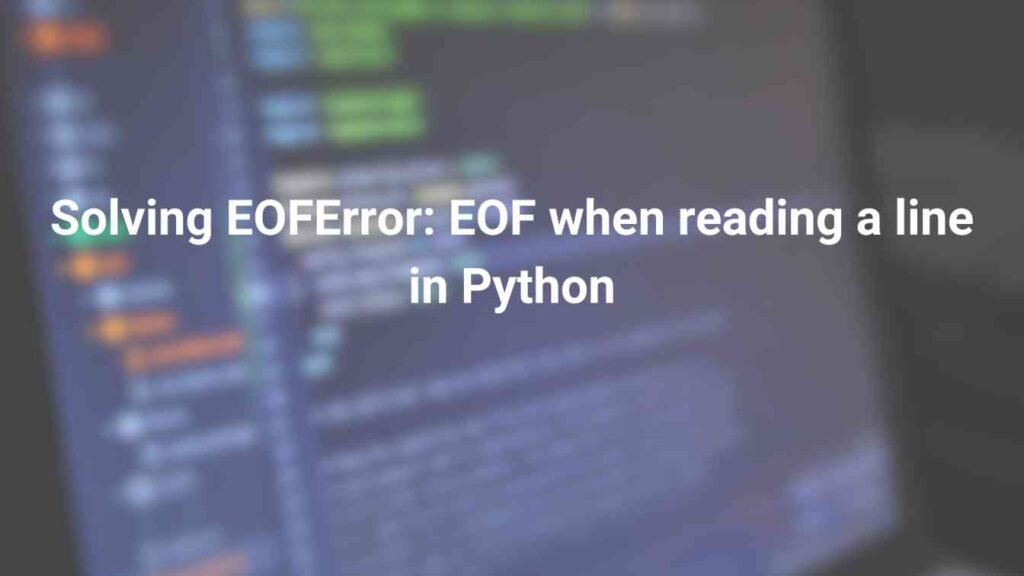Table of Contents
ToggleWhat does EOFError: EOF when reading a line mean in error?
EOFError: EOF occurs when a program tries to read from an input source such as a standard input or file. While reading a line of text in the form of standard input or file we get an unexpected end-of-file (EOF) maker. This error commonly comes when reading input from a file or standard input where no more data is left to read.
How to solve "EOFError: EOF when reading a line" in Python?
Check input source
- Check whether the file or user input is properly formatted and doesn’t end unexpectedly.
Exception handing
- When reading from standard input by using a keyboard through the input() function. An EOFError can occur if the user signals the end of the file condition. The user can signal the end of the file by pressing ‘Ctrl+Z’ on Windows and ‘Ctrl+D’ on Linux systems.
- We can detect the EOF error using exception handling like this. Run the code again and enter the needed data as input.
For reading user input
try:
line = input("Enter something: ")
except EOFError:
print("EOFError: EOF when reading a line")
For reading file
try:
with open("content_file.txt", "r") as file:
while True:
line = file.readline()
if not line: # Check for EOF condition
break
# Print the line
print(line.strip()) # Strip newline character and print
except EOFError:
print("Encountered EOF while reading the file.")
Check file content:
- If we are reading from a file we need to ensure that the file contains expected content and is not empty or malformed.
Best practices for avoiding EOFError: EOF when reading a line in Python?
- Use exception handling on the code that reads input from the source. This helps us to handle the error gracefully without crashing the program.
- Check for EOF condition when reading input in a loop. For example
while True:
line = file.readline()
if not line: # Check for EOF condition
break
#Continuee with processing the line
- Handle empty input properly. If our program expects input from the user or a file we should also code to handle empty. We can put default value for variables if found empty.
- Close the file correctly. Always close the file objects properly after reading to avoid any errors. Use the ‘with’ statement to close the file object. The file is automatically closed when the block exists.
with open("file.txt", "r") as file:
# Read from file
Code examples showing how to handle EOFError when reading a line.
Reading from Standard input (User Input)
try:
user_input = input("Enter something: ")
# Process user input
except EOFError:
print("Error: Unexpected end of input.")
# Exit gracefully or prompt the user for more input
Reading from a file using ‘readline()’ function
try:
with open("file.txt", "r") as file:
while True:
line = file.readline()
if not line: # Check for EOF condition
break
# Process the line
except EOFError:
print("Encountered EOF while reading the file.")
# Handle the error, e.g., close the file or report the issuet
Reading from a file using iteration
try:
with open("file.txt", "r") as file:
for line in file:
print(line)
# Process each line
except EOFError:
print("Encountered EOF while reading the file.")
# Handle the error, e.g., close the file or report the issue
Handing EOFError with sys.stdin.readline()
import sys
try:
while True:
line = sys.stdin.readline().rstrip('\n')
if not line: # Check for EOF condition
break
# Process the line
except EOFError:
print("Encountered EOF while reading input.")
# Report the issue or prompt the user for more input
The real-world scenario where EOFError can occur.
While Reading Configuration Files:
Several programs go through configuration files to detect their behaviors when they start. If some information is missing from the configuration file, some problems may occur. For example, it could lead to EOFError while trying to read lines from such a file.
Parsing Data Files:
When we are reading the last line, an EOFError can be triggered due to a CSV file missing a newline character at the end. If our file gets truncated, or if does not align with the expected arrangement,. Programs parsing data files like CSVs, JSONs, logs among others will experience such issues.
Interactive Command-Line Applications:
When we consider Command-line applications that interact with users through their consoles. By using Ctrl+C for ending text input before processing it can cause EOFError to occur because the text getting into the system is not complete. It usually occurs if a user wants to quit before the system has finished reading the input text whereby they do so before hitting enter.
Network Communication:
Network sockets used in application communication may run into an EOFError as they attempt to read from a socket. When the connection is suddenly broken off by the peer at the other end leaving incomplete data causing EOFError. This may sometimes happen due to such reasons as network problems, timing out or just deliberately cutting off the connection.
Reading Pipelines or Streams:
If there is no warning about the end of the stream for the programs that take data from pipelines may cause EOFError. For example, because the producing process ceased before the consuming process had finished reading everything.
Handling Input Streams in Web Applications:
Web applications that deal with input streams, like file uploads or form data, may experience EOFError. This condition arises when there is a problem with the client closing the connection too soon.
Conclusion
Now we know how to Solve EOFError: EOF when reading a line in Python and the best practices to carry out. If you have error related to datetime module you can follow here.