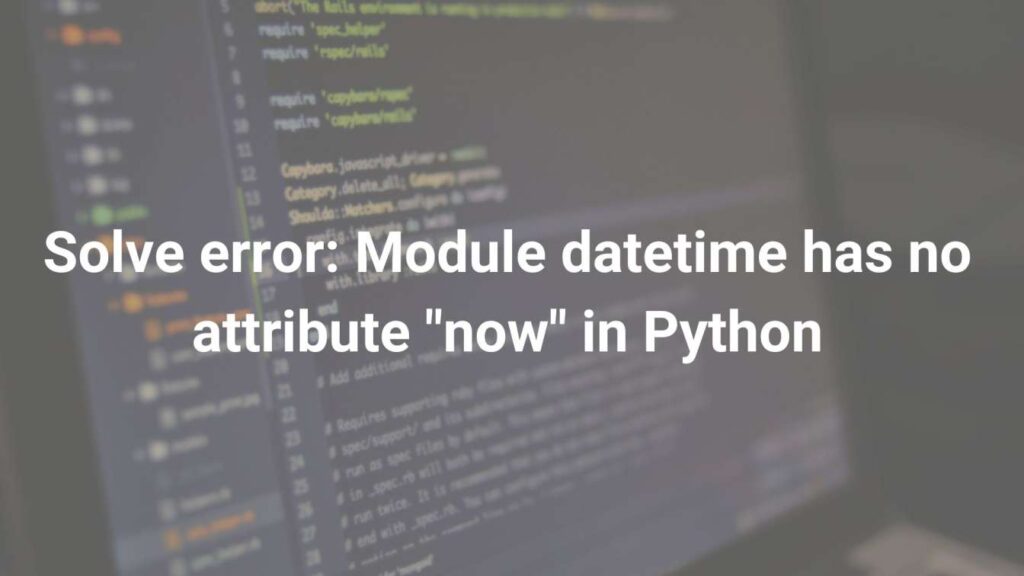To solve the error: module datetime has no attribute “now” in Python. You have to import datetime properly in your code file. If you have a own file named “datetime.py” in your working directory. Please rename it to something else. It clashes with our standard library/module name.
The correct way to import the datetime module
import datetime today=datetime.datetime.now() print(today) # output : 2024-03-17 22:41:01.197485
We can drop writing datetime.datetime again and again. By simply making a small change while importing.
from datetime import datetime today = datetime.now() print(today) # output : 2024-03-17 22:41:01.197485
Handling date and time is an essential aspect of many applications. All developers should be well-versed with the module. Follow the documentation URL for any syntax error:
https://docs.python.org/3/library/datetime.html#datetime.datetime.now
AttributeError: module 'datetime' has no attribute 'now' arose due to
1. Incorrect way of importing the module datetime
Beginners in Python language tend to import the datetime module in the following manner.
import datetime datetime.now()
After running the code. They get the following error.
AttributeError Traceback (most recent call last) Cell In[5], line 2 1 import datetime ----> 2 datetime.now() AttributeError: module 'datetime' has no attribute 'now'
The reason behind the error is you have only imported the module datetime. The above code makes all the classes and functions from the datetime module available in your code. To call now() function we have to get datetime class from datetime module.
2. Namespace conflict
Let’s first understand what is namespace in Python. It is important to have a system that maintains every name introduced in a program is unique and can be used without ambiguity. Namespaces are used to organize and manage the naming hierarchy. Let it be variables, functions, classes, and other objects in Python. There are several types of namespaces in Python. For example local namespace, global namespace, enclosing namespace, built-in namespace.
For more information, you can follow the below blog : https://realpython.com/python-namespaces-scope
Now, let’s know the namespace conflict issue.
A namespace conflict in the datetime module can occur. When a user-defined variable or function shares the same name as a module or one of its components. Let’s understand via code :
# User code import datetime # Define a variable named 'datetime' datetime = "This is not a datetime object" # Attempt to use the 'now()' method print(datetime.now())
In this example, we have imported the datetime module. Later a variable named datetime is defined. Which overrides the reference to the datetime module. When the user tries to call the now() method on the datetime variable, they will encounter an error similar to:
Error
AttributeError: 'str' object has no attribute 'now'
This error occurs because the datetime variable is now referencing a string object. Not the datetime module. This is an example of a namespace conflict. Where the variable name clashes with a module or its components. Leading to unintended behavior or errors in the code.
To avoid such conflicts,. It is important to choose variable names carefully. Avoiding names that are already in use by imported modules or built-in functions.
Another error in a similar manner arises if the developer has created his custom datetime.py file in the present working directory. When we try to import the datetime module within your script. Python first looks for modules with the specified name in the current directory. Since our file is named “datetime.py” and is located in the same directory. Python imports our file instead of the standard datetime module from the standard library.
As a result, when we attempt to call the now() method from the datetime module. Python tries to execute it on your user-defined module instead, which doesn’t have the now() method. Hence, you encounter the “AttributeError” because Python is unable to find the now() attribute within your module.
The error can be solved by renaming our Python file to something other than a standard library module name. So changing the name of the datetime.py file to something else will solve our error.
When we name our file differently. We avoid clashes with existing module names. Python can correctly identify and import the required modules from the standard library. This simple step helps us ensure that we avoid errors caused by unintentionally importing our files instead of the standard library modules.
3. Verify Syntax and Spelling
The syntax and spelling of the method name need to be double-checked before running the code. Python is a case-sensitive language. Even a minor deviation in the method name or syntax can lead to such errors. Ensure that you are using now() and not a misspelled version such as nown() or noww().
Similarly, check the spelling of datetime is correct.
Best Practices for Date and Time Handling in Python
- To keep away from falling into such errors in your Python programs. Consider the following practices:
- Use descriptive variable names to symbolize date and time objects. This really helps when your code file has large lines of code.
- Handle time zones as it should be the use of libraries like “pytz” for more complicated programs.
- Confirm the user’s input to prevent sudden errors because of invalid date or time format. Use try and Except code block for error handling.
Bonus tip:
Use the help() function which is a built-in function. That provides interactive help on objects, modules, functions, classes, and methods. Open python idle and write the following code and run it.
import datetime help(datetime)
Output
Help on module datetime:
NAME
datetime - Fast implementation of the datetime type.
MODULE REFERENCE
https://docs.python.org/3.10/library/datetime.html
CLASSES
builtins.object
date
datetime
time
timedelta
tzinfo
timezone
class date(builtins.object)
date(year, month, day) --> date object
Methods defined here:
__add__(self, value, /)
...
Conclusion:
We saw how to solve AttributeError: module ‘datetime’ has no attribute ‘now’. Datetime module is one of the common modules used in Python programming. We hope the error has been solved. Next time if you get a similar kind of error follow this protocol.
Check
- Whether the module is correctly imported.
- Namespace clash
- Verify Syntax and Spelling
Stay updated with our latest blog on integrating the ChatGPT API using Python. Explore now!